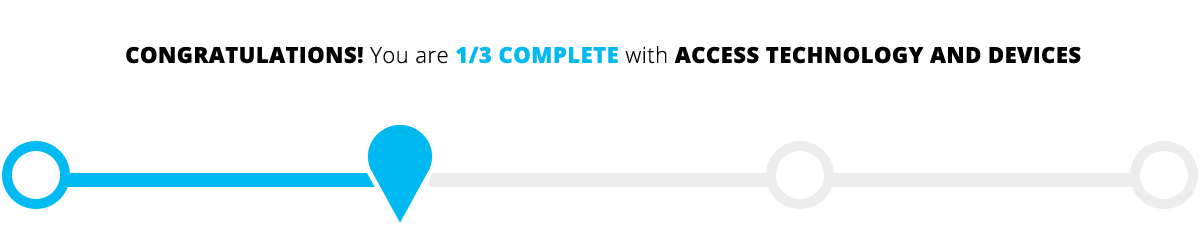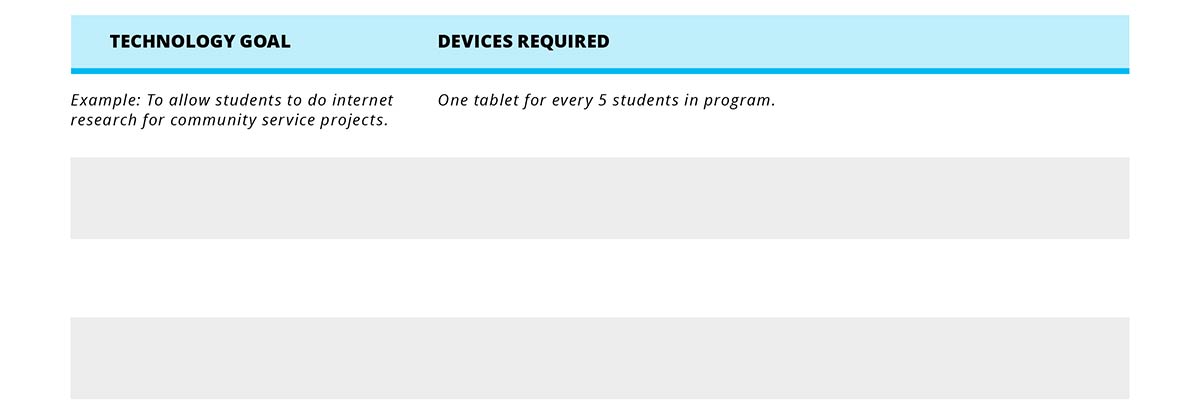![]() This module should take you 20-30 minutes to complete.
This module should take you 20-30 minutes to complete.
Identify your tech needs and find resources in order to offer access to the internet, devices, and tech support during afterschool hours.
| REFLECT |
- What kinds of technology do you want to bring into your program?
- What schools, community organizations, or other partners already have the equipment you need?
- What avenues have you explored to allow your program to access technology, devices, the internet, or IT support?
Is it a challenge for you to provide students with access to technology and devices in your program? Unfortunately, you’re not alone. Many afterschool professionals say that access to technology is a large barrier to their program’s integration of digital learning. You may need to be creative to surmount this obstacle. Fortunately, afterschool professionals are very creative! In this module, you’ll learn new ways that you can access and maintain your devices.
>>WHAT WILL YOU LEARN?
This module will help you understand how programs access devices and maintain the devices they have. In this module, you can expect to accomplish the following:
- Follow an easy process to acquire the devices your program needs.
- Understand how to collaborate with community-based organizations to access and maintain devices.
- Amplify your creativity by learning about unique ways groups have brought technology to their programs.
>>WHAT DOES IT MEAN TO ACCESS TECHNOLOGY?
A few helpful definitions will get you started with this module!
Technology is the wide range of tools and devices such as tablets, computers, cell phones, 3D printers, and more.
Access to technology is the program infrastructure including the internet and wi-fi.
Information Technology (IT) support is a person or group of people who can fix the devices and internet when there are problems. IT support is critical for programs that utilize these tools. Some programs have tech devices but do not use the technology because they lack IT support.
>>IN PRACTICE
How are you accessing technology? We're looking for stories to share with the community about programs that are accessing technology and how you made it happen.
If you have a good case study to share, please email us.
>>ARE YOU READY?
You may already have some devices or you may have internet access; maybe you have both; maybe you have neither! This module will help you figure out what you have and what you need in order to connect your students to digital learning opportunities. If you’re uncertain that you have the expertise to start planning, you can ask for help from a Computer Science teacher, a tech-savvy librarian, a parent who works in the tech industry, or another technology educator as you work through the process.
>>PROCESS FOR ACCESSING TECHNOLOGY IN YOUR PROGRAM
You can acquire technology for your program by considering a few questions.
- Identify your needs. Talk with your staff and stakeholders and consult your program’s vision statement to determine what kinds of technology you need in order to help you reach your program goals.
- Take inventory. Determine what your program already has or has access to. Note the gaps between what you need and what you have. Prioritize your needs.
- Consider your options. Consider your budget as well as staffing, management, and maintenance of devices. Then, decide whether to purchase equipment or to partner with another organization.
- Make a plan. If you decide to purchase equipment, cost out your needs and make a plan to expand your program budget. If you decide to pursue partnerships, schedule time to talk with potential partners and develop a shared-use agreement.
1. Identify your needs.
What are your program goals? Are you looking for devices for students to use for homework? Do you want students to collect data as part of a project? Do you want students to be able to explore digital photography, videography, or animation? What tools align with the learning goals of your program?
2. Take inventory.
The next step is to determine what technology you have and what you need. Think about:
- Equipment
- Infrastructure
- Staff support
- How staff use technology
- How students use technology
- Community resources
- Budget
Complete the following Technology Inventory Checklists to help you consider what you already have available. Then, make notes about what you need to acquire.
DOWNLOAD TECHNOLOGY INVENTORY CHECKLISTS
3. Consider options.
Now that you’ve completed the inventory to identify what you have and what you need, it’s time to figure out ways to get it including seeking funding, partnerships, and program volunteers.
DOWNLOAD MAKING OUR TECHNOLOGY WISH LIST A REALITY
Purchasing New Apps or Software Considerations
Ideally, you’ll be working toward integrating technology into your daily programming. If you have decided that in order to meet your goals, you need to purchase software or apps, here are some tips to help you avoid buyer’s remorse.
Review the following list of considerations before purchasing new apps or software for your program.
If your program has decided to purchase new apps or software ...
- Has anyone we know purchased or used this technology? If so, can we ask about their experience with the technology?
- How does this technology help meet the learning goals we have set for students?
- How does the technology align with our program’s digital learning goals? Does it provide the skills, knowledge, behaviors, etc., that we say we want?
- Is this technology age and developmentally appropriate? If not, can we easily adapt it?
- Does the technology help staff foster relationships or set high expectations or create opportunities for students to connect, navigate, or be productive?
- What do students need to know before they can use this technology?
- Do we need to set new or different expectations or guidelines for using this technology?
- What do staff need to know before they can implement this technology?
- Will staff need additional supplies/resources?
- Is this technology something the program can either reuse or remake after it’s been used one time, or is it a one and done resource?
- If we buy this technology, will it exceed our budget? If so, what can we purchase that is similar and less expensive?
- How soon do we need this technology, and can it be delivered/downloaded/accessed in time?
4. Make a Plan.
Sometimes it makes sense for your program to purchase devices. Other times it is important to stretch your limited budget. Partnerships and collaboration can help your program save money, so consider working with area schools and libraries to purchase internet and equipment. You can make a solid plan to consider all of these possibilities to acquire the technology and devices you need by exploring:
- Building community partnerships for sharing technology
- Discounts to purchase technology
- Creative solutions to acquire devices, internet, and staff support
Let’s look at each of these areas in more detail.
Build Community Partnerships for Sharing Technology
One of the best ways to access technology is by developing partnerships with other organizations that have either what you need or the same need as your program. Partnerships can help you maximize your limited budget and access tools you might not be able to access on your own. In addition, you can share subscription, upkeep, and infrastructure costs between organizations.
When you are looking for community partners, look for partners who typically invest in internet, devices, and tech support such as libraries and schools.
- Libraries are becoming hubs of engaging activities that include spaces for coding, digital creation, social media awareness, résumé and profile building, and maker labs.
- Schools are busy buying mobile technology and creating media centers where the entire school community can access the technology they need.
- MakerSpaces are often located in community centers and offer community members equipment to realize their own projects and visions.
Sometimes partnerships look great on paper but are difficult to create in real life. For example, many afterschool programs report that their school partners do not share devices. To break down this barrier:
- Build and maintain relationships with organization staff. Community Partnerships around technology hinge on great relationships, so spend the time connecting with partners.
- Align your organizational goals. Be sure that both organizations will contribute to and benefit from the partnership.
- Use the talking points in the Promote Digital Learning in Afterschool module to support your partnership building.
Shared-Use Agreements Can Help
Regardless of how you build your partnership, it is vital to capture the partnership with a Shared-Use Agreement. Capturing the partnership in writing is important so that the partnership can sustain:
- Staff turnover
- Equipment damage, theft, and replacement
- Funding changes
Write a specific and clear shared-use agreement so your organizations can look to the agreement in the case of partnership friction or expansion.
Shared-use agreements should:
- Name the organizations partnering.
- Specifically describe the shared use.
- Explicitly define the parameters of the partnership.
- Define the benefits of the agreement for each party.
- Define the commitment each organization is making.
- Define the length of the agreement.
- Clearly offer the process for modifying, extending, or ending the partnership.
Complete this sample Shared-Use Agreement template to get started.
Discounts for Purchasing Technology
Even if you have developed a successful partnership, purchasing technology and systems to support it can be expensive. The good news is that you might be able to find devices and services at a discounted rate, particularly if you work in a school or non-profit organization. Wherever you are shopping, it never hurts to ask about an educator’s or non-profit rate. Below are some specific programs designed to help defray the cost of technology.
E-Rate Program for Schools and Libraries
If your school or library does not have internet access, you can help them get it through the E-Rate program. Administered by the Universal Service Administrative Company (USAC), the E-Rate program helps ensure that schools and libraries can obtain high-speed Internet access at affordable rates. The E-Rate program is specifically for schools and libraries, but other facilities/programs may also be eligible for discounts, including:
- School buildings that generally don't contain classrooms (for example, school administrative buildings, school bus barns, school stadiums) or library buildings that don't have areas open to the public (for example, library administrative buildings, library technology centers, bookmobile garages)
- Non-traditional elementary and secondary education programs such as Head Start, prekindergarten, juvenile justice, adult education, etc.
You can apply for discounted services including wireless internet, satellite service, leased lit or dark fiber, and repair and upkeep of hardware. Discounts range from 20% to 90% of the cost of eligible services and are based on the percentage of students eligible for the National School Lunch Program in the school district, urban or rural status, and type of service.
The funding year for this program is July 1 - June 30, and applications are due in March. It is important to note that before you apply, you will need to undergo a competitive bidding process to select a service provider, and this process must be open for at least 28 days. So be sure to set aside plenty of time for the process before the application is due if this is a resource your school or library is interested in.
The USAC also directly supports students and their families living in poverty by providing discounted phone and internet services. Depending on the population of students your program serves, consider sharing this information with families.
Everyone On Resources
Everyone On is a national nonprofit organization working to provide internet access, free training, and donated or discounted equipment to everyone across the US who is currently unconnected. Their primary goal is to eliminate the digital divide, and they currently have partnerships with some afterschool organizations. Your program may be able to access resources from Everyone On, and it is also an organization you may want to connect families to.
Nonprofit Discounts and Donations from TechSoup
Many companies offer low-cost equipment or services for nonprofits and / or educators. You can search online for “tech discounts nonprofit” or “tech discount educator”. Check the details of any offer to be sure that you qualify.
If you conduct this search, you many notice that TechSoup often appears in your list. TechSoup is a organization that connects nonprofits to technology resources including donated devices and hardware, discounted software, low-cost IT services, training, etc. If your program is a 501(c)3 nonprofit or library, it probably qualifies for resources from TechSoup. For a small administrative fee, you can expand your technology access pretty quickly with help from the TechSoup team.
Most of the resources on TechSoup do require at least a small admin fee, but there is a wealth of information available at the site for free. You can search for the type of hardware or software you are looking for on the site, and get an idea for what might be available as you build your plan.
A Word About Donations
Sometimes, local businesses or partners want to donate their used equipment to nonprofit or education organizations. Some of this equipment may be just a few years old, and still fully functional. This can be a great windfall for your program. However, it is important to be sure before you accept a donation that the equipment still has a decent lifespan, so that you won’t be spending too many resources on maintenance.
Finding Funds
If you are clear about your goals in adding technology, and can show how the technology will further your mission, you may want to consider writing a grant proposal to have your new equipment funded. Several funders are interested in closing the opportunity gap, increasing the number of STEM activities available to youth, and supporting children’s skills in using technology. The Afterschool Alliance has compiled several resources to help you prospect for grants, including a guide to STEM funding and an comprehensive list of funding sources for STEM Education Grants. To view these resources, visit http://www.afterschoolalliance.org/STEMfunding.cfm
Some of the funding streams you come across will be clearly intended for K-12 educators, but as long as you meet the eligibility requirements, you can still apply. As afterschool educators, you may have to do some advocacy to funders to explain that technology education is important outside, as well as within the school day. The Afterschool Alliance has statistics, reports, and fact sheets to help you make this case.
Creative Solutions for Acquiring Technology Devices and Internet Access
If you’ve tried all the tips above, and are still struggling with the cost to add technology in your program, you may have to think even more creatively. Afterschool educators are famously resourceful, and each solution must be tailored to the individual program’s needs and resources. Here are a few creative solutions that programs have come up with. See if any of these might work for you, or spark other ideas about how you can add technology to your program.
Students build their own computers.
Shawn Petty from Westat works with programs in Texas to help students build their own computers. By using Raspberry Pi and Arduino, or other microcontroller kits, students can build computers. With a computer kit from Kano, students can build their own computers and operating systems. Then, students know how to fix anything that may go wrong.
Wi-Fi Buses
In places without internet service, a bus with a wi-fi hotspot and an antenna can work as a creative alternative. If internet service is shared with other organizations for occasional visits, as a library bookmobile for the digital age, this could work as a way to share the costs of a mobile wi-fi connection in an otherwise inaccessible area. This could also serve rural communities who don’t have access to traditional afterschool programming by bringing some programming to students on the bus ride home.
Finding Volunteer Staff for Technical Support
If you don’t have the capacity to pay a part-time staff person to work with you to service your devices, consider looking for a part-time volunteer.
Hire New Volunteers
- Look for retirees and other volunteers with IT backgrounds.
- Access partners’ staff including school day IT staff and library IT staff.
- Be clear about what you’re looking for. See the Train and Support Staff module for instructions on writing compelling job descriptions.
Hire Youth as Tech Support
- TechSpot, an outgrowth of a 21st Century Learning Community-funded program in Skowhegan, ME, has a student-run technology help center in the community’s downtown. The unique collaborative is run by students and volunteers with a goal of allowing students to become teachers in a multigenerational environment. The collaborative allows students to share their knowledge of technology with the community.
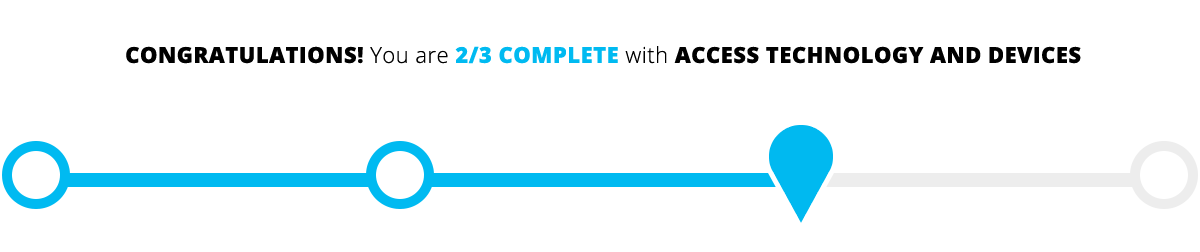
>>TAKE ACTION
Get started today! These questions will help you take what you’ve read and move forward.
- What will you do to build a clear plan to acquire and maintain devices?
- How can you collaborate with partner organizations to access technology?
- What creative solutions can help you navigate obstacles?
>>RESOURCES
- Universal Service Administrative Company (USAC), the E-Rate program helps ensure that schools and libraries can obtain high-speed Internet access at affordable rates.
- TechSoup offers discounted software, hardware, IT support services, and training.
WHAT'S NEXT?
- Continue learning with the next module of the Toolkit.
- Video Training Recordings
- Share your thoughts and participate in community chats on Twitter by using the hashtag #AfterschoolTech.
Main photo courtesy of Alaska Afterschool Network.