![]() This module should take you 15-22 minutes to complete.
This module should take you 15-22 minutes to complete.
Build your staff’s digital learning competencies through hands-on training and development.
| REFLECT |
- How comfortable and confident do staff feel using technology in programming with students?
- How ready are staff to offer leadership opportunities to students and share their own expertise as digital learning experts? What are the most important things that your staff should be able to know and do with technology to build digital learning skills?
Technology is a constantly changing field. It may feel exhausting for staff to focus on both their day-to-day responsibilities and learning new skills, apps, devices, and systems. Your focus on staff training and mentoring can help staff find ways to connect emerging and changing technology to their daily goals and work with students. In this module, you will work on building staff comfort and confidence in both using new technology and supporting youth leadership as students lead the adoption of technology in your program.
>>WHAT WILL YOU LEARN
This module will prepare you to build staff skills around digital learning. In this module you can expect to accomplish the following:
- Review digital learning competencies to understand what your team needs to know to effectively use technology in programming.
- Capitalize on your team’s expertise to build professional development into regular staff meetings.
- Build staff comfort and confidence with digital learning.
- Incorporate digital learning competencies into your hiring processes.
>>WHAT DOES IT MEAN TO BUILD PROFESSIONAL DEVELOPMENT FOR DIGITAL LEARNING?
Great professional development inspires and empowers. Professional development for digital learning allows staff to learn new material, practice skills, and reflect on experiences. Building professional development for digital learning doesn’t mean starting from scratch. This module includes a staff meeting agenda and guidelines for starting team teaching to leverage existing staff expertise.
>>WHY IS TRAINING AND SUPPORTING STAFF FOR DIGITAL LEARNING IMPORTANT?
Young people are digital natives and can often seamlessly integrate technology into daily life and projects. When your staff are open to incorporating technology and digital learning into programming, you’ll develop a modern and engaging afterschool program. In afterschool, we can model healthy usage of technology as a tool and asset to enhance lives.
Many educators have suffered through technology initiative after technology initiative in their schools and programs. As soon as orientation around new software is over another ‘one hit wonder’ takes its place. Technology is constantly shifting and growing which makes it all that more essential to put supports in place so that innovation comes directly from students and staff. Digital learning initiatives will fail if they are not supported by organization leadership. With support, staff can stay up to date on innovations that are user friendly and help to improve the afterschool learning environment. Staff support includes:
- Providing time to explore new technology.
- Maintaining a digital learning budget and building your vision.
- Listening to staff ideas and challenges and working together to resolve them.
- Train staff on new technology.
- Make the connections! Be sure staff understands how this technology or digital tool fits into the digital learning vision and enhances their ability to meet student learning goals.
- Incentivize participation in new digital learning initiatives.
>>WHAT ARE THE CRITICAL DIGITAL LEARNING COMPETENCIES TO TRAIN STAFF AROUND?
The 2017 National Education Technology Plan and other sources identified specific competencies that educators need to plan for and lead powerful digital learning approaches. Afterschool professionals need these same competencies, including the capacity to:
- Use technology for interactive learning and homework support.
- Use informal experiences to support formal learning.
- Select engaging and relevant digital content.
- Encourage higher order thinking through technology.
- Balance the staff's role and technology use in guiding learning.
- Promote digital citizenship.
- Empower students to navigate digital learning platforms.
Here’s what it looks like when staff demonstrate digital learning competencies. Staff does not need to be technology experts, but they do need to grow the skills to incorporate digital learning into your program. Staff should think of themselves as digital explorers who are willing to innovate and build using tech tools to engage young learners.
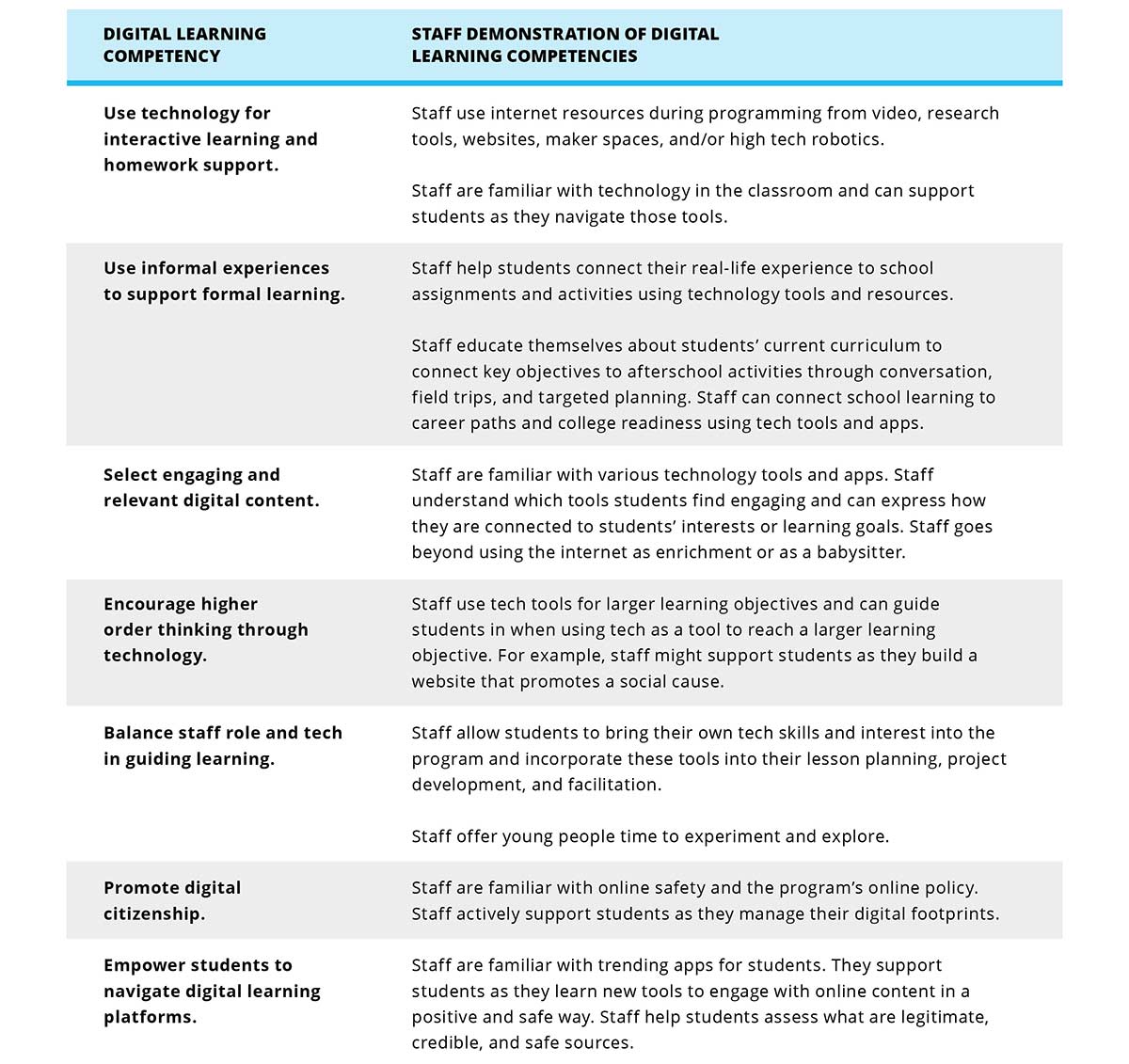

>>IN PRACTICE
|
Supporting Staff to Integrate Technology:
“It’s important to have a willingness to try new things and be open technology to make sure 21st Century skills are supported in every class” -Hillary Kolos, Director of Digital Learning Based in the Bronx, DreamYard is a nationally recognized community arts organization that uses the arts, digital tools, and social justice to transform students, schools, and communities. The Art Center is an out-of-school time component of DreamYard that offers a wide range of arts programming to elementary through college-age students. DreamYard’s Digital Learning Director ensures that teaching artists are trained to integrate technology to support their medium of art and enhance creativity. Although the Digital Learning Director’s focus is to train and support teaching artists and teachers on the technical aspects of integrating digital learning tools such as Google docs, Google slides, iMovie, blogging sites, and audio and video software, teachers and teaching artists also implement strategies that enable them to be more effective with their use of technology. Teachers are encouraged to troubleshoot technology, practice and try working with new technology on their own, and implement practices during which they can draw upon students’ expertise with technology as a resource. Teachers and teaching artists not only count on the support of the Digital Learning Director, but they also have access to administrative support, student interns, and program managers who help troubleshoot technology and incorporate digital learning into their lessons. |
>>ARE YOU READY?
If the process of building digital learning professional development feels overwhelming, don’t worry. It’s OK to start small! The following steps will help you integrate digital learning into your staff meetings to build staff confidence. After professional development becomes part of your everyday program, you can expand to include formal professional training and coaching.
>>PROCESS FOR BUILDING YOUR PROGRAM'S DIGITAL LEARNING PROFESSIONAL DEVELOPMENT
In this module, you’ll gain tips to enhance your existing staff meetings and training, and you’ll build a schedule and plan to build critical digital learning competencies. Remember, in this case, you are not building professional development to build particular technical skills. Instead, you’re building a culture of exploration. Your program will benefit from hiring and supporting staff members who are willing to try new things and who know where to go for answers to technology based questions (i.e. ‘Google it!’)
Offer training around particular digital learning competencies. Bring in field experts or develop training yourself. Set the stage with the following staff meeting agenda. This meeting will help you introduce your digital vision and your plan for training staff around it.
DOWNLOAD TECH AND OUR TEAM: OUR DIGITAL LEARNING VISION AND STAFF RESPONSIBILITIES
DOWNLOAD STAFF MEETING HANDOUT: STAFF TECHNOLOGY SURVEY
Team Teaching
Afterschool is a field made up of a diverse set of practitioners with rich experiences. The most powerful professional development happens when you capitalize on the expertise of your staff and build on their skills in an applied and relevant way. Team teaching is when you allow your staff to build expertise in a particular area and then share it with the rest of the team. Staff do not have to know everything about a topic to be a great team teacher. Instead, they should have demonstrated interest in the area and a willingness to learn new skills and guide others through building new competencies.
Investing in team teaching as a professional development strategy is one way to model how you’d like staff to put youth in similar leadership positions in your program. When staff realize how great it feels to showcase their learning and skills, they may be more likely to offer opportunities for students to share what they know about technology tools within the program.
1. Find out about the expertise and interest already available within your team. Make time for staff to share their skills and coach each other.
DOWNLOAD STAFF DIGITAL LEARNING COMPETENCIES
2. Capitalize on the expertise that already exists within your team. Allow staff to coach other team members around these digital competencies. Spend 10-20 minutes of the next few staff meetings to allow staff to teach the group. Complete the following competency chart to create a plan for staff development.
DOWNLOAD IDENTIFYING STAFF DIGITAL LEARNING COMPETENCIES
3. Build a teach-back plan with staff who will share their skills or share what they’ve learned about the competency. Use this guide to build your plan.
DOWNLOAD STAFF MEETING PLANNING GUIDE
4. What’s Next?
Take another look at the Digital Learning Competencies and determine which skills can’t be addressed in staff meetings. Explore other ways to build those skills. Decide you will charge with building these skills and work with them to determine how they will gain this knowledge and bring it back to the program and staff.
DOWNLOAD DIGITAL LEARNING COMPETENCIES

>>CONSIDERATIONS AND RESOURCES FOR HIRING STAFF INTERESTED IN TECH
It is not realistic to hire staff who know everything about the latest technology. However, it is possible to hire staff with the interest and aptitude to keep up with this dynamic and evolving field. Within your current hiring criteria, look to bring on new staff who will work to connect emerging and changing technology to their daily goals and work with students. (Note: If you want to establish clear hiring criteria for your program, review the National Afterschool Association (NAA) Core Knowledge and Competencies.)
Hiring staff who are interested in digital learning and technology will ensure that your team is working to incorporate technology into daily programming. Individuals who are interested and passionate about technology will be motivated to stay up to date on the changing field enabling your program to offer rich experiences for students who are engaged by new technology.
Afterschool program staff are increasingly asked to build technology into programs on the cheap. Target your hiring to find creative people who can utilize free or inexpensive and readily available technology resources to enhance digital learning in your program. Modify your recruiting process around the digital learning competencies you are targeting.
Build Compelling Job Descriptions: Be sure that the skills you are looking for are clearly listed in the job description. Review the following chart for examples of how you might articulate these skill requirements. Edit both the job overview and requirements to incorporate these skills into your standard job descriptions.
|
1. Include the competencies in the role description section of the job posting. For example: This role requires a professional who has experience:
2. In the requirements section, describe the level of experience you’d like a candidate to have. Write these requirements in a way that focuses your interest on the work your program is committed to doing. For example: Job Requirements:
|
Get Proof: Ask candidates to demonstrate their technical skills as a part of the initial screening. This is especially important if you have a large digital learning or tech component to your program. Use the following prompts as part of a comprehensive application process that shows tangible proof of capacity and skills.
|
In the Interview: Ask targeted questions about a candidate’s experience with technology in order to learn about their capacity to implement digital learning best practices in your program. Think about your own personalized digital learning goals when selecting questions to use. Review the following list of sample questions.
|
Sample Interview Questions Get the most out of your interview with these questions. Choose a few to add to your typical interview questions. General questions to illustrate digital learning capacity:
|
DOWNLOAD INTERVIEW QUESTIONS SPECIFIC TO DIGITAL LEARNING COMPETENCIES
Model Technology Skills: Remember that you are not only looking for a great candidate, but you also want to show the candidate that technology is a priority for your program. Host a virtual interview using free/inexpensive virtual meeting tools such as Google Hangouts or Zoom.
Consider Compensation: In many fields, staff with special skills are compensated for those skills. Look at your budget and determine whether a candidate proficient in digital learning could earn a higher compensation than other staff. Consider enhancing their job requirements to include mentoring others as a part of their enhanced job description.
>>TAKE ACTION
Take what you have learned in this module and get started implementing professional development for your program. Use the following questions to jumpstart the process.
- What will get my team excited about sharing their digital learning expertise?
- Who can I identify as a champion to help with professional development?
- When can I schedule my first professional development staff meeting?
>>RESOURCES
- Google for Education’s Training Center offers self-paced training for educators who want to learn basic and advanced strategies for integrating Google into instructional practice.
- Mozilla’s Core Web Literacy Curriculum provides facilitation guides leaders can implement with staff to teach basics of how to read, write, and participate on the web.
- Click 2 Science offers a 30-Minute Staff Development meeting for professionals to explore available technology.
- Front line staff can get more comfortable using technology through the facilitated, online professional development of Maine Mathematics and Science Alliance’s Afterschool Coaching for Reflective Educators (ACRES) training.
- PBS Learning Media has coursework on maximizing digital learning in your classroom or program. There are videos, courses and trainings available.
- CODE.org offers professional development for staff interested in learning how to teach students how to code.
- Coursera has free college level courses available for staff to learn all about the latest trends and techniques in digital learning. Courses change each semester so check back a couple of times a year.
>>WHAT'S NEXT?
- Continue learning with the next module of the Toolkit.
- Video Training Recordings
- Share your thoughts and participate in community chats on Twitter by using the hashtag #AfterschoolTech.


