![]() This module should take you 15-22 minutes to complete.
This module should take you 15-22 minutes to complete.
Afterschool programs have an important role in bridging the digital divide. Learn how this toolkit will help you make a difference for the students your program serves.
| REFLECT |
- What are your attitudes about integrating technology into your afterschool programming? Why?
- How is your program currently using technology?
- What are you hoping to learn and do after reading this Afterschool Tech Toolkit and participating in the training?
As John Dewey said, “You cannot teach today the same way you did yesterday to prepare students for tomorrow.” You know technology is here to stay, but you may not have considered technology’s place in afterschool.
Welcome to the Afterschool Tech Toolkit! Here you will find resources and actions to enhance your current programming so you can provide students with powerful access to technology outside of the school day. You will also be able to access hands-on training that will help you take what you’ve read and put it into action.
>>WHAT WILL YOU LEARN?
This module will help you deepen your thinking and plan for integrating technology into your programming. In this module, you can expect to accomplish the following:
- Learn why incorporating technology into your afterschool program is important for the students you serve.
- Understand how to use this toolkit to help you offer access to high-quality digital learning experiences that are fueled by technology.
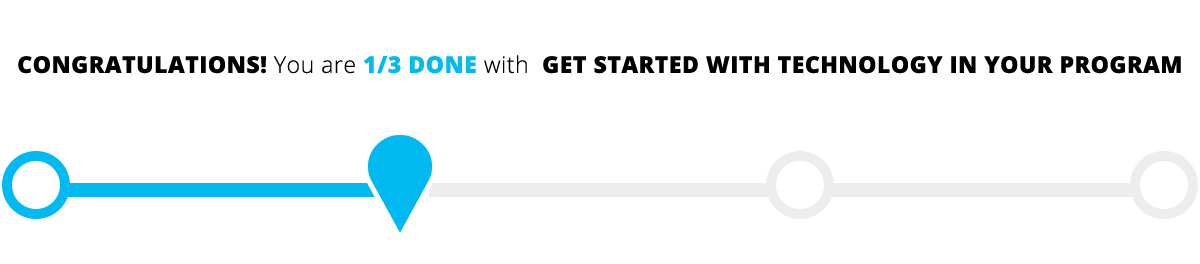
>>WHY IS IT IMPORTANT TO PROVIDE ACCESS TO TECHNOLOGY?
You believe in equity! It may seem that technology is everywhere, that all students have smartphones, and that screen time should be limited. While that may be the case for many students, there are other students (about 5 million actually) who don’t have internet access when they are not in school.
Equity means closing the digital divide. Students who have access to technology and high-quality digital learning experiences during the afterschool hours have more opportunities than students who don’t have access. This is an equity gap called the digital divide.
Access alone is not enough to bridge the digital divide. It matters what students do with technology. That’s where digital learning comes in.
When you intentionally integrate technology into your programming, you empower students to access tools and information in ways that support and engage them, expose them to new ideas and experiences, and develop 21st Century skills.
Think about the goals you have for the students your program serves. When you offer access to technology and the internet as part of your program’s learning experiences, you can help all students gain:
- Information
- Knowledge is power! When students know how to find information and identify reputable information sources, they become critical users of information.
- Influence
- Being able to communicate using technology through blogs, websites, tweets, and other posts is a critical skill for students to represent themselves and influencing others.
- Being able to communicate using technology through blogs, websites, tweets, and other posts is a critical skill for students to represent themselves and influencing others.
- Civic Participation
- During the 2008 election, over half of the adult population went online to get election news or participate directly. You can support students in their understanding of civic responsibility and help them participate online.
- During the 2008 election, over half of the adult population went online to get election news or participate directly. You can support students in their understanding of civic responsibility and help them participate online.
- Cultural Identity and Family Connections
- Students can develop and embrace cultural identities when they maintain positive connections with family members who live far away.
- Students can develop and embrace cultural identities when they maintain positive connections with family members who live far away.
- Career and College Preparation
- When students have access to technology to complete or submit their homework, they are less likely to fall behind.
- Students also can research and apply to jobs and colleges online.
- Post Secondary Success
- Livable wage jobs of the future, whether in the tech industry or elsewhere, will require the ability to use technology for various purposes
What strengths do afterschool professionals bring to help bridge the digital divide?
For some, the idea of integrating technology may feel overwhelming, but consider this: Technology is not another thing you have to do. It’s not an add-on to your current programming. Technology is a tool to be embedded within your current programming to help you better support students’ learning and growth.
You already bring a lot of strengths to deliver these critical resources.
- You serve a lot of students! Each year, more than 10 million elementary, middle, and high school students participate in afterschool programs that expand learning opportunities in school- and community-based settings.
- You support school-day learning. Afterschool professionals play an especially important role in supporting learning for low-income students by providing homework help, opportunities for STEM learning, reading, and writing.
- You foster 21st Century skills. To be effective citizens, workers, and leaders in society, students also need practice with critical thinking, communication, collaboration, and working creatively.
- You use positive youth development. Afterschool professionals and youth workers are skilled at using a wide range of tools to build relationships, set high expectations, and make sure youth experience many types of age-appropriate opportunities.
When you look at what you are already doing and then intentionally integrate technology into your programming, you can play an important role in bridging the digital divide.
“Our program has a real focus and passion for digital learning. When our students go on to middle school and specialized high schools, they’re ready and they’re equipped equally to their peers who might come from more privileged backgrounds.”
—Eric Gurna, President and CEO, LA’s BEST AfterSchool Enrichment Program
>>HOW WILL THIS TOOLKIT HELP YOU BRIDGE THE DIGITAL DIVIDE?
To bridge the digital divide, you need to be able to:
- Provide access to technology.
- Provide high-quality digital learning experiences.
No matter where you are in the process of integrating technology, this toolkit will help you move forward. You will reflect on your current practices, envision how digital learning fits into your program and consider how you can use digital learning to support equity. You will make a plan to embed technology into your current curriculum and then identify how to access devices and tools you need in order to offer those learning experiences. The toolkit will help you determine how to communicate about digital learning with partners and funders and train your staff to use technology afterschool.
>>WHO CAN USE THE AFTERSCHOOL TECH TOOLKIT AND TRAININGS?
This online toolkit and trainings were developed for professionals who currently lead or oversee out-of-school time programming in various settings including schools, community-based organizations, private organizations, churches, libraries, and homeless shelters.
If you represent a school district or school day classroom, you can still use this toolkit! It will help you determine how to offer meaningful digital learning experiences to all students. The language used in this toolkit may be different than what you’re used to.
The language primarily used in this toolkit is:
- Afterschool which includes out-of-school time, summer programming, expanded and extended learning opportunities as well as other programming that occurs beyond the typical school day.
- Students by whom we mean children, youth, young people and opportunity youth--the people your program serves.
- Afterschool professionals and staff which includes anyone working in your program paid, volunteer, full time, part time, etc.
By talking to a wide range of afterschool, school day and other youth-serving professionals and reviewing the research, we identified a set of important topics to help prepare you to offer meaningful digital learning. Each module of the Afterschool Tech Toolkit and training addresses those topics by providing strategies and resources to help you feel competent, confident, and comfortable when embedding technology into your current programming.
How Is the Afterschool Tech Toolkit Organized?
Every module follows the same format:
- Reflect: Provides an opportunity to reflect on your own practice and consider the strategy discussed in the module
- What Will You Learn?: Sets the objectives for the module and lets you know what you should expect to accomplish by reading this module
- What Does It Mean?: Defines the tool or strategy in the module
- Why Is It Important?: Describes why this strategy is important in your process of integrating technology
- In Practice: Vignettes of actual programs across various settings that are implementing the strategy
- Are you ready?: Acknowledges where you are in the process of integrating technology and sets an aspiration to move toward
- Process: Offers the steps you can take and tools you can use to develop this strategy in your own program
- Take Action: Gives you a few considerations to help you implement the strategy right now
- Resources: Provides links to a few high-quality resources that will help you go further with the strategy
- What’s Next?: Asks for your feedback, directs you to hands-on training and helps you move to the next module
Every module also has a corresponding training to help you take what you’ve read and put it into practice. Sign up for training here.
>>WHAT ARE YOUR CURRENT TECHNOLOGY PRACTICES?
Before you begin reading the strategies presented in the Afterschool Tech Toolkit or taking any of the trainings, consider your current technology practices. Having a good sense of what you are already doing will help you determine areas you can strengthen and identify areas to grow toward.
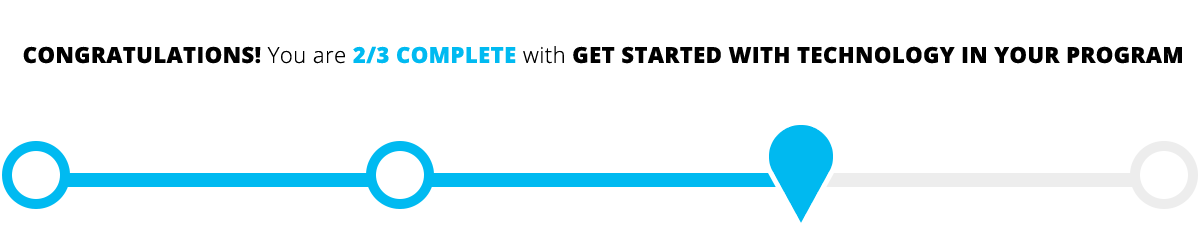
>>TIPS TO GET THE MOST OF THE TOOLKIT
To get the most of this toolkit, we have a few recommendations:
- Get your friends onboard. Assembling a team to share in the responsibility (and fun!) of integrating technology is a good idea. A well-rounded team could include school day teachers, youth, program alumni, community partners, and families/caregivers. The team can provide critical feedback, help problem-solve, and provide a wide range of important perspectives.
- Start with the module Set a Shared Vision for Digital Learning so you are clear on how technology fits in your program. After that, read the strategies that seem most relevant to you right now.
- Be OK with where you are, and take small steps forward. Depending on where your program is with technology integration, some ideas may seem overwhelming. Acknowledge your discomfort, then determine the small steps you can take to move forward.
- Keep your positive youth development approach. You do not need to know everything about technology before you implement it. Remember to empower and include your students as partners as you figure out how to integrate digital learning into your program. Continue to support students as they develop their voices, express their interests, experience identity formation, explore social justice, and dream about and plan for their futures, and seek ways to embed technology into these activities.
>>RESOURCES
- Read more about how afterschool professionals can support digital learning in the report, Empowering Afterschool Professionals for Digital Learning.
- If you do not currently have an afterschool program, but would like to start one please review the tips in How to Start an Afterschool Program by the National Afterschool Association and Ohio Afterschool Network.
- If you are offering afterschool programming, MANY’s guide How Youth Services Programs Stay Relevant and Sustainable, offers clear actionable steps to be strategic and relevant.
>>TAKE ACTION
Take what you’ve read in this module and get started on the next module that makes the most sense for you. Use the following questions to help.
- What topics did my self-survey indicate I should build upon or address?
- Who on my team may also want to review this toolkit?
- When can I schedule time to read another module?
>>WHAT'S NEXT?
- Continue learning with the next module of the Toolkit.
- Video Training Recordings
- Share your thoughts and participate in community chats on Twitter by using the hashtag #AfterschoolTech.
