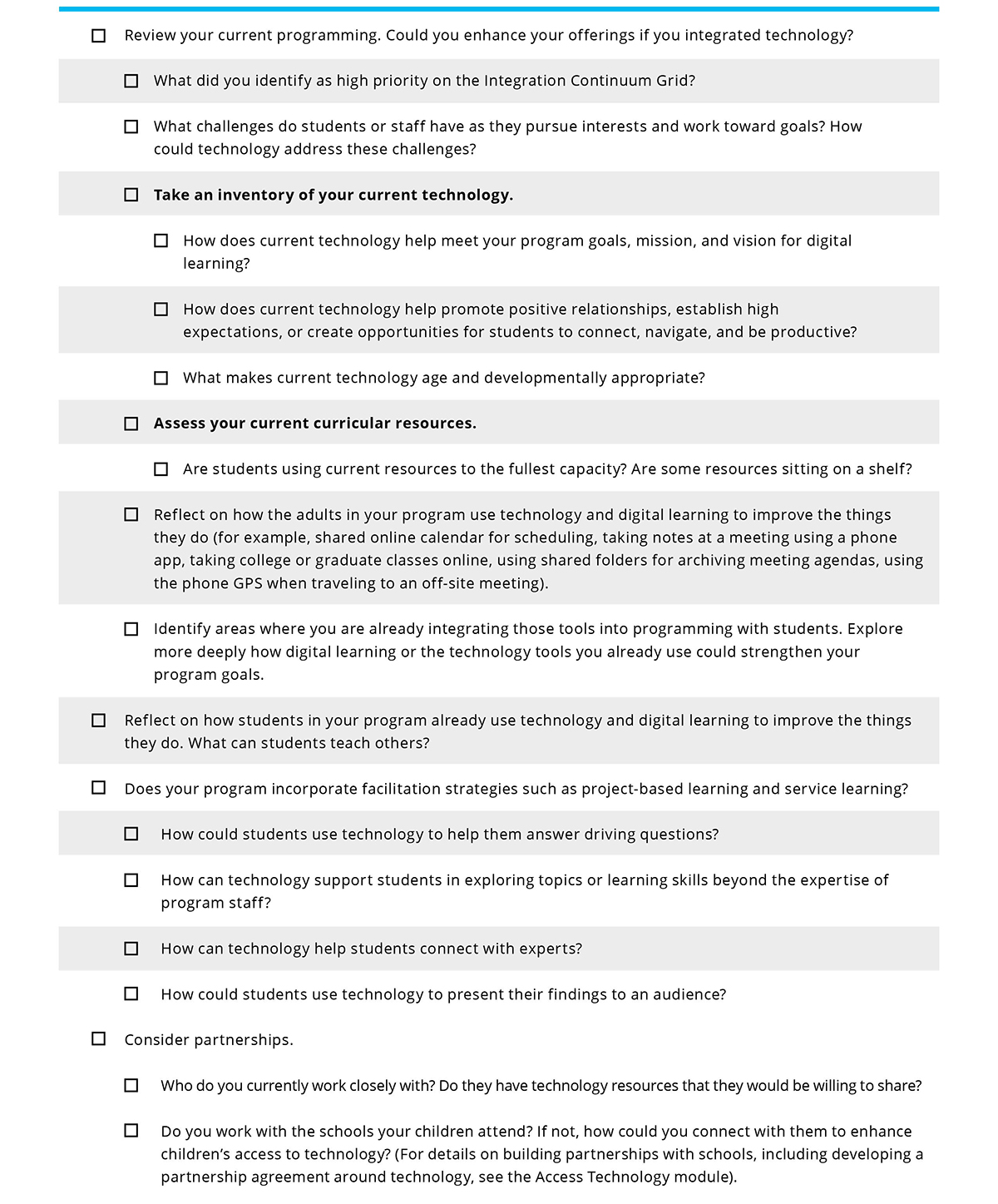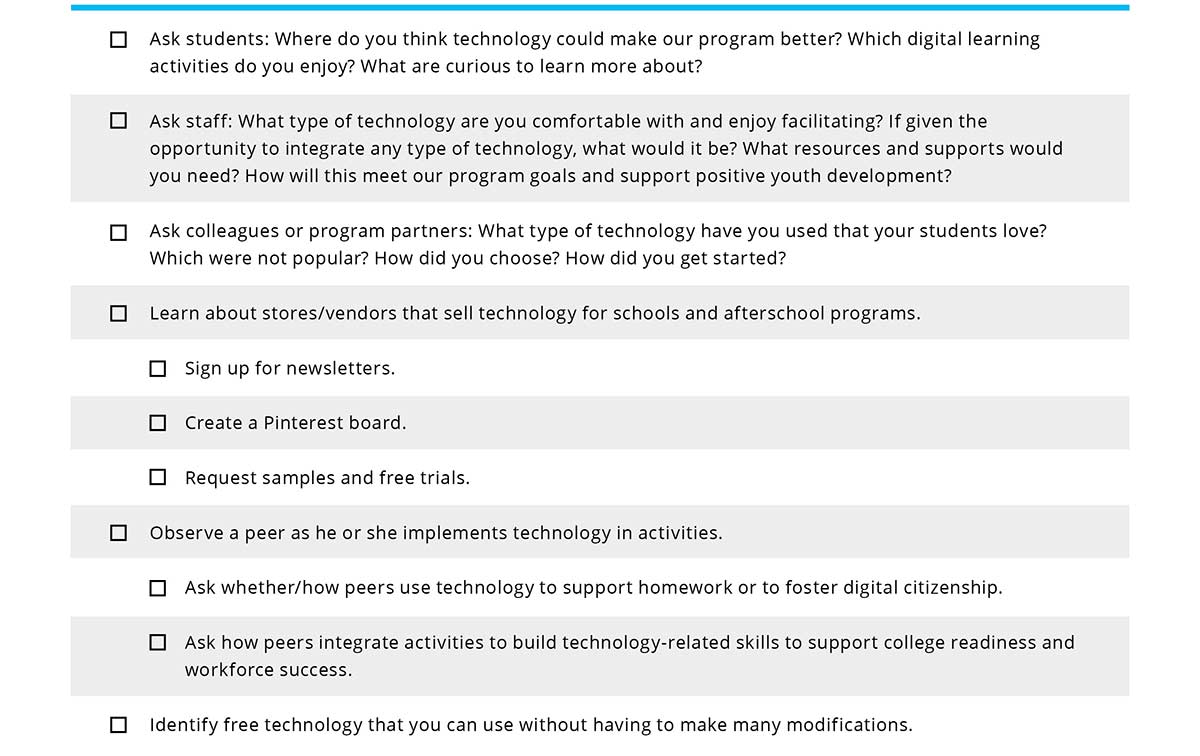![]() This module should take you 15-23 minutes to complete.
This module should take you 15-23 minutes to complete.
Learn how to meaningfully integrate technology into your curriculum and deepen students’ learning goals.
| REFLECT |
- How can adding technology to your programming help you respond to students' interests?
- What current activities can you strengthen by embedding technology?
- How can embedding technology strengthen the development of students’ 21st Century skills, help foster relationships, or meet program goals?
Whether you are already embedding technology into your programming or are just starting the process of doing so, this module will help you become more intentional and deepen your use of technology in your program.
>>WHAT WILL YOU LEARN?
In this module you can expect to accomplish the following:
- Understand what it means to embed technology into your current programming.
- Assess how you are currently using technology in your program, and set goals to further integrate technology to support digital learning.
- Walk through steps to intentionally embed technology into your current programming.
- Gain tips for intentionally selecting technology resources to meet your program goals, mission, and vision for digital learning.
>>WHAT DOES IT MEAN TO EMBED TECHNOLOGY INTO YOUR PROGRAMMING?
Embedding technology is weaving the devices and services you acquire seamlessly into the programming you already do. It means that you recognize technology as a tool, and a support to your program’s mission and goals, rather than an isolated activity.
>>WHY IS INTENTIONALLY EMBEDDING TECHNOLOGY IMPORTANT?
When you’re intentional, you know where you’re going and you go there with determination and resolve. Many programs offer a sampling of tech-based activities, but they may not be linked to the program’s larger goals, resulting in a watered down learning experience for students. Intentionally embed technology into your current programming to create powerful digital learning experiences for students that help bridge the digital divide.
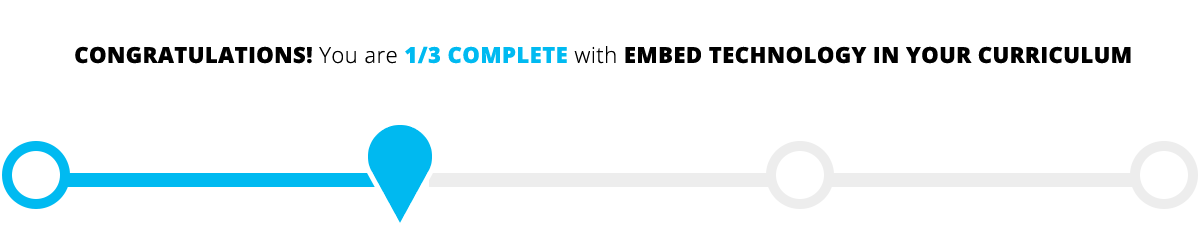
>>HOW CAN WE EMBED TECHNOLOGY INTO OUR CURRENT PROGRAMMING?
To be intentional about your digital learning is to seek out opportunities for students to utilize technology as part of their experience in your program.
Technology Continuum
Following is a continuum of how technology is used in some afterschool programs, from low to high integration, with examples.
Your program uses technology to support homework completion.
- You already provide homework help.
- To embed technology: Provide access to computers or tablets during homework help time. Support students as they complete online research and/or complete and submit their homework online.
Your program offers some type of digital arts or digital media activity.
- You already offer weekly classes to help students develop artistic skills.
- To embed technology: Have students share their artwork on your program’s Instagram account.
Your program offers technology-specific classes/programs such as robotics or coding.
- You already offer coding.
- To embed technology: Have students use their coding skills to build an app that addresses an issue in your program or community.
Your program fosters digital citizenship.
- You already provide quick orientations to technology about how to use the internet safely before any sessions in the computer lab.
- To embed technology: Encourage children to research a current local issue that affects them online and then work together to compose and send an email to the mayor.
Your program invites speakers from the tech field that are representative of the backgrounds of the program population.
- You already help youth take part in online career assessments.
- To embed technology: Youth create LinkedIn profiles, then conduct research about the speakers prior to the presentation. After the presentation, have youth connect via LinkedIn with the speakers.
Your program helps youth build technology related skills to support their success for college readiness or success for the workforce.
- You already prepare teens for internships.
- To embed technology: Help teens use their cell phones to schedule their interviews, set up a professional email signature, and practice sending business-appropriate emails.
Your program uses technology as part of project-based learning experiences.
- You already set up groups to collaborate and track work using tools such as Google Drive or DropBox.
- To embed technology: Show students how to use a project management tool such as BaseCamp, Asana, or Trello. These tools help teach goal setting and timelines, assigning tasks and accountability, keeping track of materials created, and more.
Your program empowers youth leadership through technology use.
- You already work with a youth leadership council to advise program decisions.
- To embed technology: Have students collect recommendations from peers and other stakeholders about how to improve the program or community. Have students use a free online tool such as PollEverywhere to allow other students to vote on recommendations.
- Intergenerational Change Initiative (ICI) was created to support municipalities to promote youth participation and intergenerational policy-making. To do this, ICI works with youth councils and local municipalities to give local government the opportunity to generate policies influenced by youth voice and driven by evidence collected by teens using mobile technology. The results are an intergenerational, participatory action process that enables ongoing dialogue between youth and policymakers.
>>IN PRACTICE
|
Using Digital Learning for Social Change:
“We think it’s important to get cameras in the hands of students as soon as possible.” - Laura Scheiber, New Media Arts Program Director The Educational Video Center (EVC) is a New York City-based non-profit youth media organization dedicated to teaching media arts as a means to develop the artistic, critical literacy, and career skills of young people, while nurturing their idealism and commitment to social change. Among the many programs EVC offers, New Media Arts is an afterschool program that supports young people in exploring the field of digital media arts. The New Media Arts Program takes place in multiple educational sites and primarily serves youth who attend international schools and transfer high schools. Transfer students typically are over-age, under-credited, and off track from graduation. EVC’s student-centered and hands-on digital learning approach revitalizes students’ interest in their education and community. In this program students learn industry standard digital media skills by creating an interactive website about a social issue of relevance to them. During the first phase, students collectively choose a topic by pitching project ideas, researching social issues and debating which topic they feel most passionate about. Previous topics include immigrant rights, gentrification, mass incarceration, and teen pregnancy. Included in the website, students remix a documentary that focuses on the same social issue, but produced years earlier by EVC youth. The archival documentary serves as a springboard to dig deep into an inquiry-based process, pose new questions, and conduct web-based research on how the social issue has changed or remained the same over time. Students also conduct community interviews and, through this process, learn how to operate industry-standard equipment to capture and edit video footage. Along with the technical skills students gain through this program, they are encouraged to reflect on their creative and learning process through weekly journal prompts. Students also build their own individual websites, which serve as digital portfolios and capture their growth over time and mastery-of-skill outcomes. Finally, the program hosts a website launch party so students have the opportunity to share their final product with a live audience and to celebrate their accomplishments with family and friends. Many New Media Arts alumni have gone on to pursue a career in media arts and have attended a wide range of colleges such as SUNY Purchase and CUNY’s Hunter College, Bronx Community College, and Hostos College. |
|
Making Learning Fun:
“Kids get excited about technology and it spurs the math, reading or science.” - Kim Bellio, After School Program Coordinator The Crocker Elementary School 21st Century program in Fitchburg, MA offers a wide variety of enrichment and academic activities to develop and strengthen content learning, increase motivation to learn, and develop the emerging leader in each child. In this program, students in 2nd-4th grade can increase learning and social skills through fun, hands-on activities and also receive homework support. In order to promote student growth on standardized testing, the school district implemented a STEM focus to enhance reading and math opportunities for students. This allowed the afterschool program to support students by purposefully and intentionally integrating technology to meet the learning goals of the school day. Students now incorporate Google Slides, Scratch presentations, and/or use Adobe Spark Video to prepare presentations for class assignments. Staff have noticed that the integration of this technology gets kids motivated to create and learn. The afterschool program has also integrated coding, robotics, digital photography, LEGO WeDo, and other technology and digital learning opportunities. Although students learn how to use the technology, academic learning goals are always front and center, and the technology is used as a tool to support the learning. For example, in a science lesson, in order to learn about animals and their habitats, students researched the animal’s habitats, wrote about their research, and created a robot version of their animal using LEGO WeDo Robotics. As a family engagement strategy, students bring their parents/guardians to the program to showcase the technology projects they are working on. Staff also share resources with families including free educational apps that families can download to support their children academically. After more intentional integration of technology and digital learning into their program, student test scores have risen, and students have gained self-confidence and are more interested in learning. |
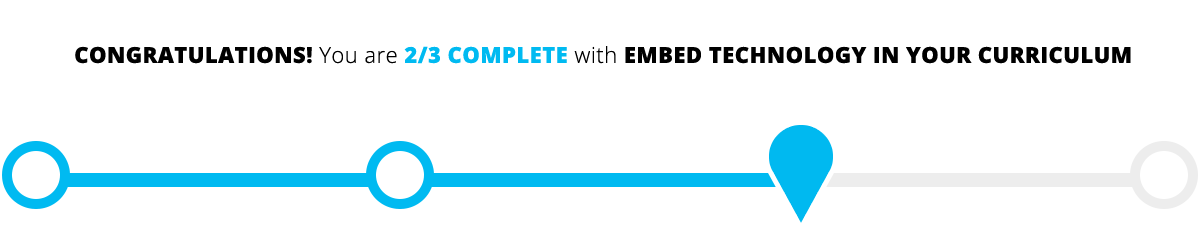
>>PROCESS FOR EMBEDDING TECHNOLOGY
Think of the process for embedding technology into your programming as a journey. The following checklist includes ways to become more intentional about integrating technology into your program.
Start with the end in mind and work backward by considering your program mission and goals as well as your digital learning vision to help you choose tech-related tools or curriculum. Also consider the ages, interests, and abilities of students in your program, as well as the skills, confidence, and interests of your program staff.
1. Assess
Think about where your program is now and where you’d like it to go. Consider technology as a tool to support students’ interests and the learning goals you have for students.
2. Explore
Get curious about the technology available and how technology could enhance your program. Collect information from stakeholders, including students.
3. Implement
After you have an idea of how you can intentionally embed technology into your program and what technology is available, try some of your ideas. You may choose to take baby steps. Pick your top priority enhancements. Clearly communicate your plans to your stakeholders. Realize that you may discontinue some activities. Stakeholders will need to know why in order to be on board as you implement new activities.
4. Review
Periodically reflect on how the new process is going and where you want to take it next. Check in with students, staff, and families to find out what they think. You may consider asking school teachers if they have noticed any changes in the ways their students use technology in the classroom, or in their homework completion rates. What tweaks should you make? What changed that you didn’t expect? Are the new activities bringing you closer to your program goals? If not, what are you willing to change? What do you need to stop? What might you start instead?
Regularly review your Integration Continuation Grid. You may want to do this informally every few months or so, and have a more formal check-in with parents, partners, and other stakeholders once a year. Have your priorities changed? Did you move any of your top priorities from one column to another? At this point, you will likely find opportunities to embed technology in many places. What will you try next?
>>TAKE ACTION
Embedding technology into your curriculum can seem daunting. Reflect on what you’ve read here and get started by asking yourself these questions.
- What is the first step to becoming more intentional about embedding technology into our program?
- Where can we add digital learning or technology in our current programming?
- What will excite the team about using technology in our current programming?
- Who will be a champion to help our program implement this technology?
>>RESOURCES
- Be Internet Awesome is an interactive curriculum that teaches kids the fundamentals of digital citizenship and safety so they can explore the online world with confidence.
- Applied Digital Skills teaches students and staff digital skills that can be used to accomplish everyday tasks, develop job readiness and manage projects.
>>WHAT'S NEXT?
- Continue learning with the next module of the Toolkit.
- Video Training Recordings
- Share your thoughts and participate in community chats on Twitter by using the hashtag #AfterschoolTech.
Main photo courtesy of National Girls Collaborative Project.