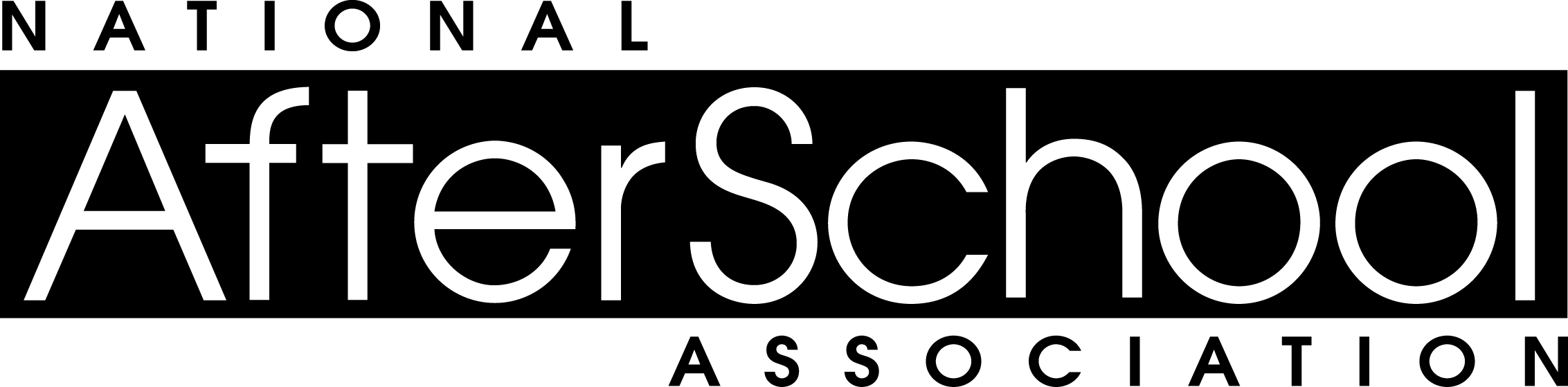If you are having problems with the registration website and need assistance, please follow the troubleshooting suggestions below:
- Refresh the page and try entering your information again.
- Open the registration form and fill in your information in a different Internet browser (i.e. Firefox, Chrome, etc.).
- Exit out of the registration form and wait five minutes before trying again. Occasionally the system will experience errors depending on the amount of traffic present on the website. Simply give the webpage a few minutes to reset itself, and try again.
After trying these suggestions and you are still experiencing problems, please email info@naaweb.org for immediate assistance.